Unlocked NetEase Cloud Music(网易云音乐) Android App
The method below doesn't work. Please refer to the following document that was successfully tested recently, 「2023, 网易云音乐 Unlocked version」(Korean).
Left 解锁灰色无版权音乐 function Off. Right 解锁灰色无版权音乐 Function On.
安卓网易云音乐v7.1.14解灰版(Android Netease Cloud Music v7.1.14 de-gray version)
• January 22, 2021: If this doesn't work, see the next article. 「넷이즈 클라우드 음악(网易云音乐) | 안드로이드 앱 잠긴 노래 풀기」
网易云音乐(NetEase Cloud Music) is a free music streaming service in China like QQMusic. However, in countries other than China, only some songs can be enjoyed due to copyright restrictions. The way to unlock this region is to install the Xposed module called UnblockMusicPro. However, Xposed is only available on rooted Android devices. On non-rooted Android devices, the UnblockMusicPro module can be used as a 太极(TaiChi) app. Alternatively, you can use a VPN to lift the NetEase Cloud Music region restrictions.
All of these procedures feel cumbersome. Or, if you're reluctant to install this and that on your smartphone, you can use the app we introduce today.
An app modified by a person named Seey6 has a feature called gray解锁灰色无版权音乐(Unlock gray copyright-free music, this setting is only visible when the interface language is set to Chinese! ). If you turn this feature on, you can use NetEase Cloud Music service 100% outside of China. In addition, you can download songs (128K mp3) without logging in. When you log into music.163.com account can receive 5G cloud storage space to store songs for free.
In addition, the Mod version can use sound field effects and VIP themes that are only available to Vinyl VIP users.
Refer to the following article to unlock the regional restrictions of the NetEase Cloud Music PC version.. 「넷이즈 클라우드 뮤직(网易云音乐) PC | 지역 제한 등으로 잠긴 노래 풀기」
How to use the NetEase Cloud Music Mod version.
1. Download and install the app from the source [下载地址(Download address)] link. There are five download links, of which ‘蓝奏网盘(Lan Zuo)’ is recommended.
2. After launching the app, click ‘同意(Agree)’ on the ‘1. 服务条款和隐私政策提示(Terms of Service and Privacy Policy Tips)’’ screen.
3. If you don't have an account, click ‘立即体验(Try it now)’.
4. Click ‘我知道了(I know)’.
5. [设置(setting)] > [服务条款和隐私政策提示(Terms of Service and Privacy Policy Tips)]. Turn on this feature and be sure to restart the app.
Unlocking gray songs is only for early adopters, there are unstable factors, and greatly affect the speed of the cut.
6. [设置(setting)] > [切换语言(Switch language)]. Changed the interface language to English.
7. [个性装扮(Personalized Theme)] > [个性换肤(Personalized skinning)]. Install your favorite theme among them.
8. Find and listen to the song you want. Or download(mp3 128k).
If you do not change the theme, the playback screen will be all white as shown in the picture above (left).



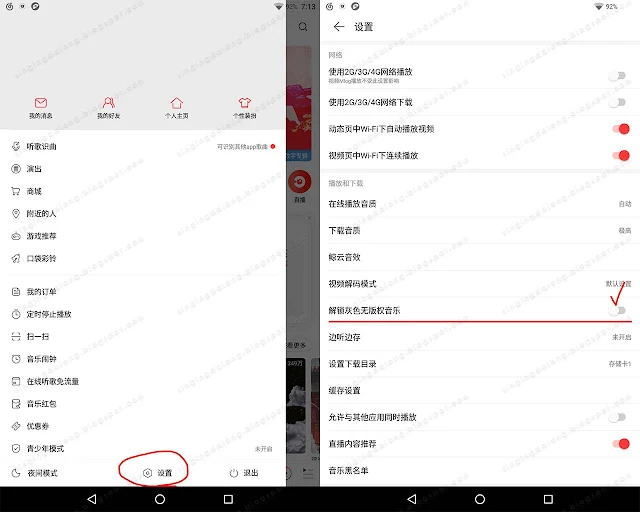





 바이두 넷디스크 팁
바이두 넷디스크 팁 기타 벤치마크 자료
기타 벤치마크 자료 Windows 팁
Windows 팁
Pls have new update for this up
답글삭제When i it do not in use then in the next time it running, it stuck
Can not to open it
Amazing when you could unblock grey songs but it really need to fix running problem.
The app introduced in the article has no updates.
삭제Instead, unblockmusicpro_xposed can be used.