Zemana AntiMalware Test and Simple Review
 |
| <Zemana AntiMalware v3.2.27> |
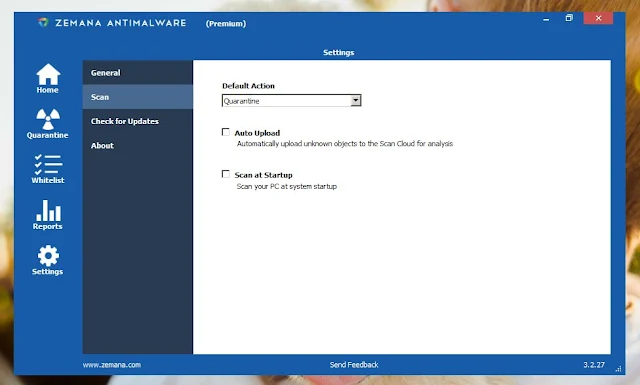 |
| <Simple interface> |
Lightweight antivirus, Zemana AntiMalware
Zemana AntiMalware is light. And it can be installed from Windows Server. So I used Zemana once. If you're lucky and meet promotions, you can also save money. As it is cloud-based, the installation capacity is less than 50MB, and as can be seen from the PCMark 7 benchmark results, it is a lightweight antivirus software that does not affect the Windows system.
So, what about the actual performance? Like the program name 'AntiMalware', will Zemana AntiMalware detect malware well? So, I ran the antivirus test I used to do.
There were no major changes in the test environment, but the SSD was replaced(Replace with Tammuz SSD GK600 PRIME on Sandisk X110). After replacing the SSD, the score in the [System storage - staring applications] category of the PCMark 7 Lightweight Score performed by VMware has improved from 62.54MB/s to 66.72MB/s(meaning that Tamuzu has better performance than the Sandixk X110). So it is a little too much to compare directly with the results of the PCMark 7 test. I hope there is no error in this point.
 |
| <Small installation capacity> |
[Test environment]
• Host Spec: AMD A10-4600M, 8G, Tammuz GK600 Prime 250G, Windows Server 2019
• VMware settings: Windows 7 x86, 2CPU, 4G Ram, 20G dynamic HDD(On SSD)
• 1,000 samples were used as Kaspersky diagnosed as malware
• Zemana AntiMalware v3.2.27
[Zemana AntiMalware Features]
• Fast Scan: Scan your PC in fast and effective way for malware, spyware, virus detection and removal.
• Malware removal tool: Detects and removes annoying browser add-on's, adware, unwanted apps and toolbar and any type of malware on your PC.
Really?
Test result
 |
| <PCMark 7 score after installing Zemana AntiMalware> |
 |
| <PCMark 7 score before installing Zemana AntiMalware> |
Zemana AntiMalware failed to pass Ransim, a ransomware defense simulation. Therefore, it cannot be used as an auxiliary security program to defend against ransomware.
After installing Zemana AntiMalware, the PCMark 7 score hardly changed. Only the Lightweight Score fell slightly. It's a very lightweight antivirus software.
So what about Zemana AntiMalware's real-time protection and malware detection capabilities?
Unlike other antivirus products, Zemana AntiMalware's real-time protection seems to only scan files executed by the user. While 1,000 malware files were decompressed, Zemana AntiMalware's real-time protection remained silent.
After the decompression was completed, I ran the Neshta virus, the secret weapon of this test. Fortunately or by chance, the Neshta virus was blocked(It's not entirely useless). However, most other malware was executed as it was.
 |
| <Fortunately, the Neshta virus is blocked> |
The malware sample files used for testing are 1,000 files that Kaspersky has diagnosed as malware. Of these, only 77 malware was detected by Zemana AntiMalware. In any case, I changed the [Scan type] setting from [Smart] to [Deep] and checked again. Again, it was useless. What more can I say? Or, what more can I do?
 |
| <Is it worth 24 dollars?> |
Finish
Zemana AntiMalware is paid antivirus software, not free. Despite its poor performance, it costs a whopping $24.95 per year. Unless it's a pushover, it's a waste to pay for such products. Think about the data you will lose due to malware infection while using Zemana. Should I really believe in this product? My tests don't reveal everything, but I don't think so. The performance is light, but the price is heavy. The choice is yours.
For reference, Kaspersky Anti-Virus costs $29.99. It also has good ransomware defense capabilities. If you don't have $4, you can also consider ZoneAlarm Pro Antivirus using the Kaspersky engine. Did you understand?


 바이두 넷디스크 팁
바이두 넷디스크 팁 기타 벤치마크 자료
기타 벤치마크 자료 Windows 팁
Windows 팁
0 comments:
댓글 쓰기
댓글은 검토 후 게재됩니다.
본문이나 댓글을 정독하신 후 신중히 작성해주세요